腾讯电脑管家如何开启护眼模式?小伙伴们是不是很想知道该怎么做呢?下面感兴趣的小伙伴就和小编一起来学习一下开启护眼模式的方法吧!
1、下载电脑管家
2、下载之后安装打开电脑管家

3、点击电脑管家右下角的工具箱

4、进入下面的界面,我们点击更多,进行下一步

5、点击右边的滑动条,下拉的最底端,点击“健康小助手”


6、进入护眼模式界面,把“护眼配色”“定时休息”“定时关机”下面的模式点击开启

7、然后关闭电脑管家,在电脑管家提示休息时,要适当的放下电脑,站起来活动活动,看看远方的景色,缓解眼部疲劳。
以上就是小编给大家带来的全部内容,希望可以帮助到大家!
 天极下载
天极下载


















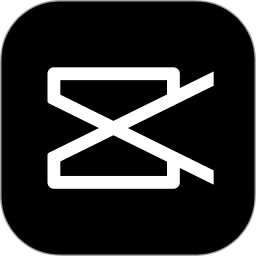


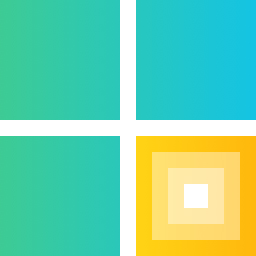

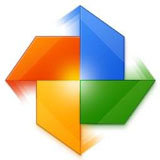













































 微信电脑版
微信电脑版
 腾讯电脑管家
腾讯电脑管家
 火绒安全软件
火绒安全软件
 向日葵远程控制软件
向日葵远程控制软件
 魔兽大脚插件(bigfoot)
魔兽大脚插件(bigfoot)
 自然人电子税务局(扣缴端)
自然人电子税务局(扣缴端)
 桌面百度
桌面百度
 CF活动助手
CF活动助手